


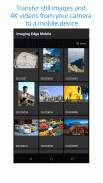
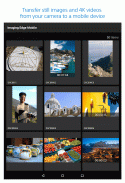





Remote app
PlayMemories Mobile

Description of Remote app: PlayMemories Mobile
PlayMemories Mobile is a free application that makes your Wi-Fi compatible Sony camera use more convenient. You can enjoy the following features by connecting your camera with a smartphone or tablet via Wi-Fi.
■Send photos and videos to your smartphone
-You can easily send photos or videos taken with the camera to your smartphone. You also have the choice to transfer all of your photos in either its original size or 2MP files in one batch.
-High quality images shot with the camera can be shared on your favorite SNS or web service.
■Remote shooting from your smartphone
-You can remotely control the camera in any of the P/A/S/M exposure modes from your smartphone, while watching the live view of the camera on the smartphone. (* It is necessary to install "Smart Remote Control" which is one of the PlayMemories Camera Apps beforehand.)
-You can also intuitively control the camera, making it useful when taking a photo or video in situations where you don’t want to be holding the camera directly: such as night scenes, long exposure water scenes, or macro photography. (*Availble only for selected models)
■Location Information recording
-You can add the smartphone's location information to the saved photo in your camera if the Location Information is compatible with your camera.
For detailed information about compatible cameras and its operation, please visit http://www.sony.net/pmm/btg/
-You can also add the smartphone's location info to the saved photo on the smartphone while remote shooting if your camera is not compatible for Location Information function.
■For users of PlayMemories Camera Apps compatible camera
-If your camera is compatible with PlayMemories Camera Apps, you can use BULB shooting, continuous shooting, and Wi-Fi connection setting by QR Code, etc. by updating "Smart Remote Control" application on your camera.
-Available remote control functions depend on the camera.
-PlayMemories Camera Apps is only available in a limited number of countries/regions. Please visit following web page for detailed information about how to update "Smart Remote Control" and available functions.
http://www.sony.net/pmca
■For users of Action Cam
-By using this application and Action Cam, you can operate various functions on your smartphone: live-viewing the subject, shooting, remote playback of shot image, etc.
-If your Action Cam supports Bluetooth, you can use remote power on/off from this application.
-For the detailed information about compatible smartphones, please visit http://www.sony.net/pmm/
■For users of the “Lens-style Camera”
-With this application, you can operate various settings of the camera from your smartphone: viewing the subject, shooting, zoom, touch-AF, etc.
-For more information about the products, please visit our website:
http://www.sony.net/lensstylecamera/
■Notes
-Operating environment: Android 4.1-7.1
-This application is not guaranteed to work on all smartphones and tablets.
-Available functions can vary according to the connected camera.
-For details about the compatible cameras and available functions, please visit our support page:
http://www.sony.net/pmm/</br></br></br></br></br></br></br></br></br></br></br></br></br></br></br></br></br></br></br></br></br></br></br></br></br></br></br></br></br></br></br></br></br></br></br></br>






























